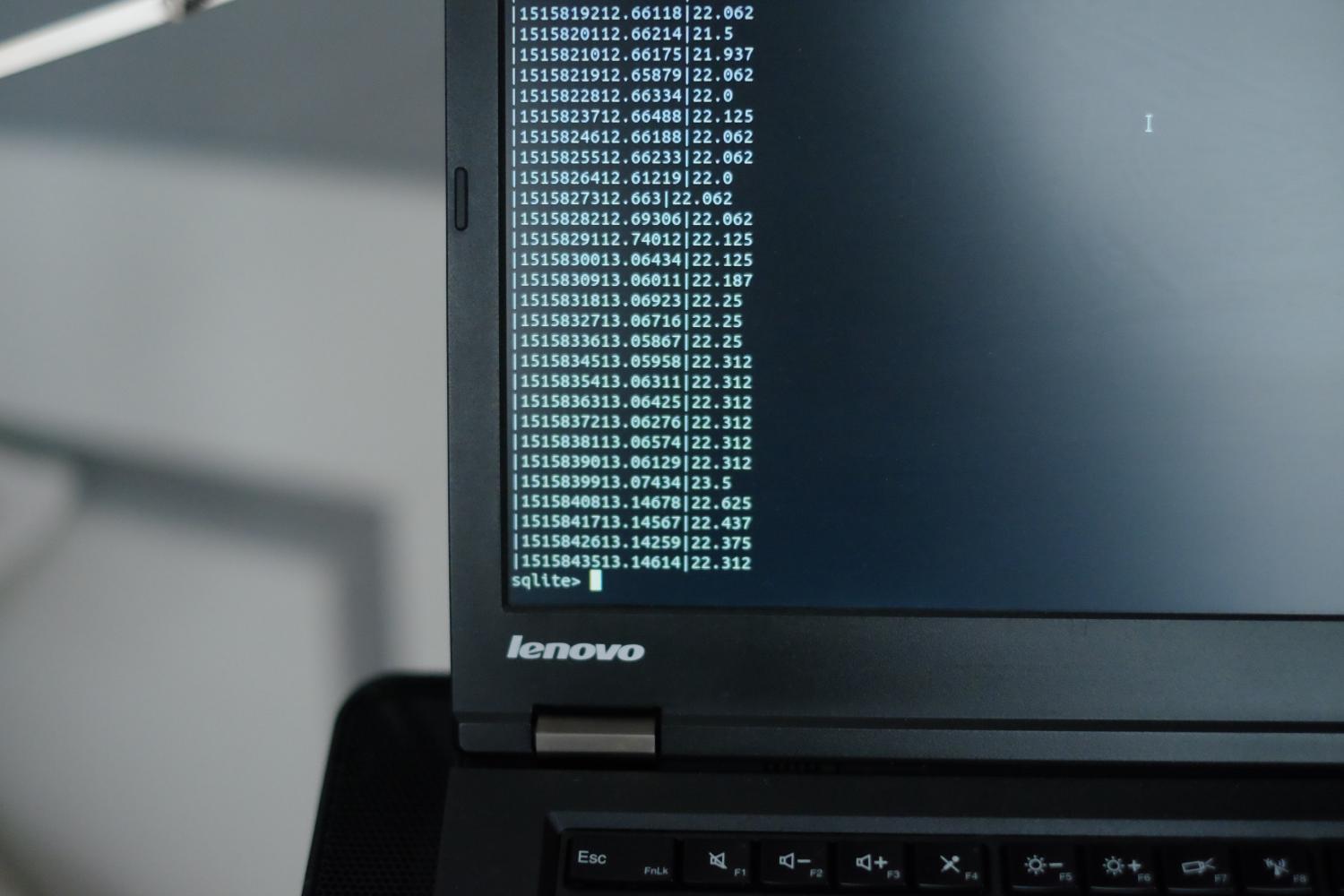A few weeks ago I started learning Python. The first steps with it are so easy and inspiring that I quickly decided to try and build something. I had a challenge at hand — to measure and keep track of the temperature at home and later play with the data (as I progress with Python).
I got all the hardware parts needed — a Raspberry Pi 2, a breadboard, jumpers, a temperature sensor (DS18B20) and a 4.7k resistor — and assembled it. A few commands later I saw the first signs of success in Terminal — a number with five digits, the temperature in Celsius.
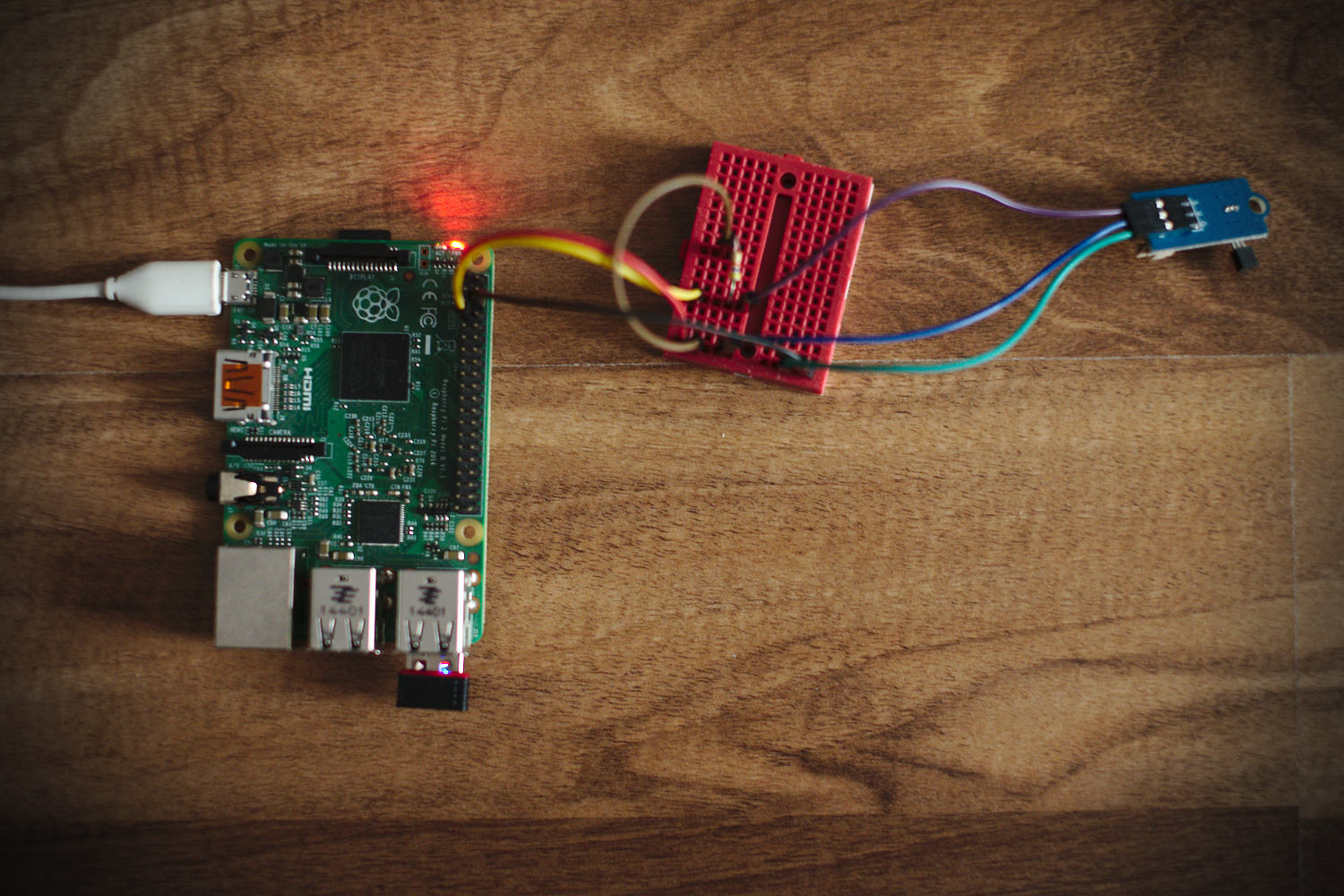
The next step was to write the Python script that would read the data from the sensor. Once that was ready, I decided to include a timer, so that temperature was measured periodically. The last stage was to write the data (temp and time (Unix Time Stamp)) to a database (SQLite for starters). And my Python script was ready.
But then, to keep it running, I had to keep an SSH connection to the Raspberry Pi. I started looking for a way to run my Python script as a system service. This tutorial on Stack Overflow offered an easy solution.
I have been recording the temperature at home every 15 minutes since then. In a few days I will add external temperature and gas consumption (on daily basis) and play with all that. My solution to the task is available on Github.